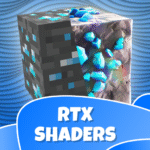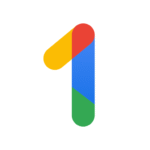YouTube
Google LLC
Oct 20, 2010
May 2, 2025
311.73 MB
20.18.32
5.1
10,000,000,000+
Description
What is YouTube?
YouTube is a globally renowned online video-sharing platform that allows users to upload, view, rate, share, add to playlists, report, comment on, and subscribe to videos. Launched in 2005, it has quickly become an indispensable part of internet culture, offering an extensive library of content encompassing films, music clips, TV shows, documentaries, live streams, movie trailers, news, educational videos, and much more. YouTube is a user-generated platform where individuals and businesses can connect with a global audience through video.
Features of YouTube
YouTube boasts an array of captivating features:
- Upload and View Videos: Users can upload their own videos and watch videos created by others, including both amateur and professional content.
- Channel Subscriptions: Viewers can subscribe to channels to receive notifications when new videos are uploaded, allowing them to follow their favorite creators.
- Search and Discovery: YouTube’s powerful search functionality enables users to find specific videos or explore new content through recommendations and curated playlists.
- Playlists: Users can create playlists to organize and group videos, enabling seamless viewing and easy sharing.
- Comments and Interaction: Viewers can comment on videos, express their opinions, and engage with creators and other viewers.
- Sharing and Embedding: Videos can be easily shared on social media platforms and embedded on websites or blogs.
- Live Streaming: YouTube Live allows creators to stream content to their audience in real-time, fostering interaction and connection.
- 360° and VR Video: YouTube supports 360° and virtual reality (VR) video, providing immersive and engaging viewing experiences.
- High-Resolution and 4K Video: Videos are available in various resolutions, including high definition (HD) and 4K, offering stunning visual quality.
- Closed Captions: Many videos on YouTube offer closed captions, making content accessible to viewers with hearing impairments or those watching in different languages.
- YouTube Shorts: This short-form video format allows creators to create videos up to 60 seconds long, similar to platforms like TikTok and Instagram Reels.
- YouTube Premium: This paid subscription service provides benefits such as ad-free viewing, offline playback, and access to YouTube Music Premium.
- YouTube Music: A separate music streaming service that offers access to a vast library of songs, albums, and artists, available through a YouTube Premium subscription or as a standalone service.
Benefits of Using YouTube
YouTube offers numerous benefits for both viewers and content creators:
- Vast Content Library: Viewers can access an immense library of video content covering virtually every topic imaginable, ensuring there’s something for everyone.
- Community and Connection: YouTube fosters a sense of community and connection, allowing viewers to interact with creators and other viewers through comments, likes, and shares.
- Learning and Educational Opportunities: YouTube is a valuable resource for learning and education, with a wealth of tutorials, how-to videos, and educational content available.
- Entertainment and Relaxation: YouTube provides a wide array of entertainment content, from comedy sketches and gaming videos to music clips and films, offering hours of relaxation and enjoyment.
- Expression and Creativity: YouTube offers a platform for individuals and businesses to express their creativity, share their knowledge, and reach a global audience.
- Monetization Opportunities: Content creators can earn money from their videos through various methods, such as advertising revenue, sponsorships, and merchandise sales.
Why Should You Try It?
You should use YouTube because:
- You want to access a vast library of videos on virtually any topic imaginable.
- You want to connect with content creators and interact with a community.
- You’re looking for a platform to learn new things or be entertained.
- You’re a content creator who wants to share your videos with a global audience.
- You want to explore new video formats like live streaming and 360° video.
Final Thoughts
YouTube has become an integral part of our lives, revolutionizing how we consume and share video content. With its vast content library, engaging features, and ability to connect creators with audiences, YouTube continues to shape the landscape of entertainment, education, and communication. Whether you’re a viewer seeking captivating content or a creator looking to share your voice, YouTube provides a dynamic and comprehensive platform to meet your needs.
FAQ
Q: Is YouTube free?
A: YouTube is a free platform to use, with the vast majority of videos available to watch without charge. However, YouTube Premium is a paid subscription service that offers additional benefits like ad-free viewing and offline playback.
Q: Can I download YouTube videos to my device?
A: YouTube Premium allows subscribers to download videos to their mobile devices for offline viewing. Additionally, there are third-party methods and tools for downloading videos, but their use may violate YouTube’s terms of service and could have legal implications.
Q: How do I create a YouTube channel?
A: To create a YouTube channel, you need a Google Account. Once logged in, you can create a channel by clicking on your profile icon and selecting “Create a channel.”
Q: How can I monetize my YouTube videos?
A: Content creators can earn money from their videos through various methods, including the YouTube Partner Program (which enables ads on videos), sponsorships, merchandise sales, and channel memberships.
Q: Is YouTube safe for children?
A: YouTube offers YouTube Kids, a separate app with curated content and parental controls to provide a safer viewing experience for children. Additionally, YouTube has parental control settings and tools that can be used on the main platform.
Video
Images
Download links
How to install YouTube APK?
1. Tap the downloaded YouTube APK file.
2. Touch install.
3. Follow the steps on the screen.