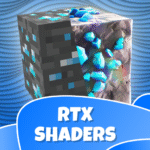Skin Editor for Minecraft PE
tetanasemenuk00
Sep 2, 2022
Dec 19, 2022
3.0
5.1
10.000.000+
Description
General Introduction
A Skin Editor for Minecraft PE (Pocket Edition) is a tool or application that allows you to create, customize, and manage the appearance of your in-game character on your mobile device. These editors provide a user-friendly interface to modify individual pixels of your Minecraft skin, giving you complete control over how your avatar looks in the game.
Core Features:
- Pixel-Level Editing: You can zoom in on the 2D template of your Minecraft skin and precisely edit each pixel’s color.
- Color Palette: Most editors offer a wide range of colors to choose from, often with options for custom color selection using RGB or HSV sliders.
- Drawing Tools: Common tools include a pixel brush of various sizes, an eraser, a fill tool (paint bucket), and sometimes shape tools like lines and rectangles.
- Layer Management: Some more advanced editors might offer layer support, allowing you to work on different parts of the skin independently without affecting others.
- Transparency Control: You can easily make parts of your skin transparent, which is useful for creating details or layered effects.
- Undo/Redo Functionality: This essential feature allows you to easily correct mistakes made during the editing process.
- Saving and Exporting: Once you’re satisfied with your skin, the editor allows you to save it to your device’s storage, typically in the standard .png format that Minecraft uses for skins.
- Direct Application (Sometimes): Some editors might offer a direct way to apply the created skin to your Minecraft PE account, though this often requires linking your account or following specific steps. More commonly, you’ll save the .png file and then upload it through the Minecraft PE app itself or the official Minecraft website.
- Template Starting Points: Many editors provide a blank default skin or pre-made templates that you can start customizing.
- Importing Existing Skins: You can often import existing skin files (from your device or URLs) to edit or use as a base for a new creation.
- Body Part Visibility Control: Some editors allow you to toggle the visibility of different body parts (head, body, arms, legs) to focus on specific areas during editing.
Where to Find Skin Editors for Minecraft PE:
You can find Skin Editor apps on popular mobile app stores:
- Google Play Store (for Android)
- App Store (for iOS)
When searching, use keywords like “Skin Editor for Minecraft PE,” “Minecraft Skin Maker,” or similar terms. Look for apps with good ratings and reviews.
Using a Skin Editor:
The general process of using a Skin Editor for Minecraft PE typically involves:
- Downloading and Installing the App: Choose a skin editor app from your device’s app store and install it.
- Creating a New Skin or Importing: Start with a blank template, choose a pre-made one, or import an existing skin file.
- Editing the Skin: Use the various drawing tools and color palette to modify the pixels of the skin to your liking. Zoom in and out as needed for detail work.
- Saving Your Work: Save your progress periodically to avoid losing any edits.
- Exporting the Skin: Once finished, export the skin as a .png file to your device’s gallery or a designated folder.
- Applying the Skin in Minecraft PE:
- Open the Minecraft PE app.
- Go to the “Profile” section.
- Edit your character.
- Go to the “Owned” tab and select “Import.”
- Navigate to the location where you saved your custom skin .png file and select it.
- Confirm your new skin.
Benefits of Using a Skin Editor:
- Personalization: Create a unique look for your Minecraft character that reflects your personality or interests.
- Creativity: Unleash your artistic side and design intricate and detailed skins.
- Customization: Modify existing skins to your liking or create variations of popular skins.
- Accessibility: Mobile skin editors offer a convenient way to create and edit skins on the go, without needing a computer.
Final Thoughts
In conclusion, a Skin Editor for Minecraft PE is a valuable tool for any Minecraft Pocket Edition player who wants to stand out and express their individuality through custom character appearances. With a variety of features and intuitive interfaces, these apps make skin creation accessible to everyone.
Images
Download links
How to install Skin Editor for Minecraft PE APK?
1. Tap the downloaded Skin Editor for Minecraft PE APK file.
2. Touch install.
3. Follow the steps on the screen.