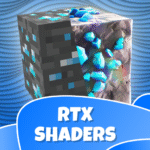Siren Head Mod for Minecraft P
Master Mod Minecraft
Jul 26, 2020
Aug 7, 2023
80 MB
2.3.44
5.0
5,000,000+
Description
General Introduction
The Siren Head Mod for Minecraft PE (Pocket Edition) introduces the terrifying creature Siren Head, created by artist Trevor Henderson, into your mobile Minecraft game. This mod typically adds Siren Head as a hostile mob that spawns in your world, often in darker or more remote areas like forests or swamps, especially at night.
Key Features:
- Siren Head Mob: The mod adds the tall, gaunt creature with sirens for a head. It’s often depicted as being very tall and difficult to spot in shadowy areas.
- Scary Atmosphere: The presence of Siren Head aims to create a horror-filled and suspenseful gameplay experience.
- Unique Sounds: A key element of Siren Head is its terrifying siren noises and distorted sounds, which the mod usually implements to create a chilling ambiance.
- Hostile Behavior: Siren Head is typically hostile towards players and sometimes villagers, attacking them on sight.
- High Health and Damage: To make it a formidable threat, Siren Head often has high health and deals significant damage.
- Spawning Mechanics: It might spawn naturally in certain biomes at night or can sometimes be summoned using specific items added by the mod.
- Knockback and Other Abilities: Some versions of the mod might give Siren Head abilities like knocking players away or even picking them up.
How to Find and Install Siren Head Mods for Minecraft PE:
- App Stores: Search for “Siren Head Mod for Minecraft PE” on the Google Play Store or the App Store. You’ll find various apps that offer addons and mods. Look for those with good ratings and reviews.
- MCPE DL and Other Websites: Websites like MCPE DL are popular sources for Minecraft PE addons. Search for “Siren Head” on these sites.
- YouTube: Many Minecraft PE content creators showcase and provide download links for Siren Head addons in their videos.
Installation usually involves:
- Downloading the Addon: This often comes as a .mcpack or .zip file.
- Importing into Minecraft PE:
- For .mcpack files, simply tapping the file usually imports it directly into the game.
- For .zip files, you might need a file explorer app to extract the contents and then import the behavior and resource packs separately through the Minecraft PE settings.
- Activating the Addon in Worlds: When creating a new world or editing an existing one, you’ll need to go to the “Resource Packs” and “Behavior Packs” sections and activate the Siren Head addon.
Things to Keep in Mind:
- Compatibility: Ensure the mod version is compatible with your Minecraft PE version.
- Dependencies: Some addons might require other addons or mods to function correctly.
- Safety: Download mods and addons from reputable sources to avoid potentially harmful files.
Final Thoughts
The Siren Head Mod for Minecraft PE can significantly change your survival experience, adding a terrifying and challenging creature to watch out for in the darkness. If you enjoy horror elements in your game, this mod can provide a thrilling, albeit scary, addition.
FAQs
Q: What is the Siren Head Mod for Minecraft PE?
A: The Siren Head Mod for Minecraft Pocket Edition (PE) adds the terrifying creature Siren Head, created by artist Trevor Henderson, into your Minecraft world. Often, these mods also include other creepy characters like Cartoon Cat. The goal is usually to survive in a more challenging and horror-filled environment.
Q: Is the Siren Head Mod free?
A: Many Siren Head mods for Minecraft PE are offered for free by their creators. However, some apps or websites might include advertisements or offer paid versions with extra features.
Q: Will this mod work on my device?
A: Most Siren Head mods for Minecraft PE are designed to work on Android and iOS devices that can run Minecraft Pocket Edition. However, performance can vary depending on your device’s specifications.
Images
Download links
How to install Siren Head Mod for Minecraft P APK?
1. Tap the downloaded Siren Head Mod for Minecraft P APK file.
2. Touch install.
3. Follow the steps on the screen.