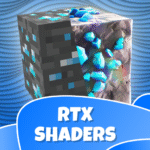Messenger
Meta Platforms Inc.
Jan 30, 2014
Apr 29, 2025
70.44 MB
504.1.0.72.107
5.1
5,000,000,000+
Description
What is Messenger?
Messenger, powered by Meta, is a robust messaging application that goes beyond simple text-based chat. It has evolved into a versatile communication hub, enabling users to connect with friends, family, and businesses across the globe through diverse means. From quick messages to video calls, Messenger facilitates rich and engaging interactions in both personal and professional spheres.
Features of Messenger
Messenger boasts an array of features that enhance the communication experience:
- Text Messaging: Send instant messages to individuals or groups, perfect for quick chats and updates.
- Voice and Video Calls: Conduct high-quality voice and video calls with your contacts, whether they’re nearby or far away. This feature supports both one-on-one and group calls.
- Multimedia Sharing: Easily share photos, videos, GIFs, and stickers to express yourself creatively and bring conversations to life.
- Voice Messages: Send voice recordings when you can’t type, offering convenience on the go or when you want to convey emotions.
- Stories: Share everyday moments with friends through photos and videos that disappear after 24 hours, similar to other social media platforms.
- Reactions and Replies: Interact with messages using emojis and reply to specific messages within group chats for clear and organized discussions.
- Group Chats: Create groups to connect with multiple people simultaneously, whether it’s family, friends, or colleagues.
- Chat Customization: Personalize your conversations with different colors, themes, and nicknames to add a touch of individuality.
- Location Sharing: Share your location with friends for easy meet-ups or to let them know where you are.
- File and Media Sharing: Share large files (up to 100MB) directly within Messenger, making it convenient to collaborate on projects or share documents.
- Messenger Rooms: Create video chat rooms with up to 50 people, enabling virtual gatherings, webinars, or presentations.
- Integration with Instagram: Message your Instagram friends directly from Messenger, unifying your conversations across platforms.
- Messenger Payments: Send and receive money directly within the app (in select regions), making transactions with friends and family convenient.
- Business Chat: Connect with businesses for customer support, order tracking, and updates, streamlining communication between you and companies.
- Meta AI: Utilize Meta’s AI assistant to answer questions, get advice, and help with tasks.
Benefits of Using Messenger
Messenger provides users with numerous benefits:
- Seamless Connectivity: Stay connected with friends and family worldwide, regardless of their location.
- Versatile Communication: Utilize various methods to express yourself and communicate, from text messages to video calls.
- Convenient Accessibility: Access Messenger on multiple devices, including smartphones, tablets, and computers, allowing you to stay connected on the go.
- Enhanced Sharing: Easily share photos, videos, and files, enriching your conversations and facilitating collaboration.
- Increased Productivity: Connect with businesses and utilize tools like Group Chats and file sharing for efficient communication and collaboration.
Why Should You Try It?
You should try Messenger because:
- You want a reliable and feature-rich messaging app to connect with your loved ones.
- You enjoy communicating through various mediums, including text, voice, and video.
- You need a versatile tool for both personal and professional communication.
- You want to connect with businesses for support and updates.
- You desire a platform that offers innovative features like Rooms and AI integration.
Final Thoughts
Messenger has evolved into an essential communication application in today’s interconnected world. With its rich feature set, user-friendly interface, and seamless connectivity, it facilitates meaningful interactions between individuals and businesses. Whether you’re chatting with friends, collaborating with colleagues, or connecting with a brand, Messenger provides a versatile and efficient platform to meet your communication needs.
FAQ
Q: Is Messenger free?
A: Messenger is a free app to download and use. However, there might be in-app purchases for additional features like stickers or games.
Q: Is Messenger safe?
A: Messenger offers various security features, including end-to-end encryption for certain conversations and the ability to report and block users. However, users should take precautions to protect their privacy, such as using strong passwords and being mindful of the information they share.
Q: Can I use Messenger without a Facebook account?
A: In the past, users could sign up for Messenger without a Facebook account, but now, a Facebook account is typically required to use the app’s full functionality.
Q: Does Messenger work on different devices?
A: Yes, Messenger works on various devices, including smartphones, tablets, and computers. It is available as a mobile app and a web-based application.
Q: How do I create a Room on Messenger?
A: To create a Room on Messenger, open the app, go to the “People” tab, and select “Create Room.” You can then invite participants and customize the room settings.
Images
Download links
How to install Messenger APK?
1. Tap the downloaded Messenger APK file.
2. Touch install.
3. Follow the steps on the screen.