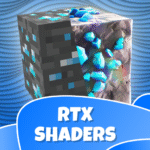Jetpack Mod for Minecraft PE
Master Mod Minecraft
Jul 26, 2020
Aug 8, 2023
130 MB
2.3.44
5.0
100,000+
Description
What is Jetpack Mod for Minecraft PE
Jetpack Mod for Minecraft PE is to add a wearable item, similar to a jetpack, that allows players to fly around the Minecraft PE world. This makes it easier for players to explore, build complex high-rise structures, and move quickly across large areas.
Key Features of Jetpack Mod for Minecraft PE
- Enables Flight: The primary function of the mod is to allow players to fly within the Minecraft Pocket Edition game, overcoming the limitations of ground movement. This significantly enhances exploration and building capabilities.
- Wearable Item: The jetpack is typically designed as a wearable item that the player can equip. It often replaces the chestplate armor slot.
- Visual Customizations: Certain jetpacks might include visual effects, such as “Flaming Trails” that appear behind the player during flight.
- Fuel Mechanics: Many jetpack mods incorporate a fuel system, requiring players to manage their fuel and recharge the jetpack periodically using resources like coal or charcoal. More complex systems might involve oil and fueling mechanisms.
- Activation Methods: The way a jetpack is activated can vary. Common methods include using the “sneaking” mechanic , double-tapping the jump button , or holding a specific item like a stick. Some might use specific keybindings if played on a PC emulator.
- Throttle Controls: Some sophisticated jetpack modifications allow players to control their flight speed using throttle settings.
Guide and Tips of Jetpack Mod for Minecraft PE
Guide of Game:
- Equip the Jetpack: Once installed, the jetpack usually replaces the chestplate armor slot. Equip it just like you would any piece of armor.
- Double-Tap Jump: Some mods, like “Jet-Pack Survival,” activate with a double-tap of the jump button while in mid-air.
- Basic Controls: Once the jetpack is active, use the standard movement controls (forward, backward, left, right) to navigate.
- Ascending and Descending: Ascend by continuously activating the flight mechanism (like holding the sneak button or keeping the jump active). Descend by deactivating it or by looking downwards.
- Mid-Air Stops: Experiment with your mod’s controls. You might be able to stop mid-air by briefly deactivating the flight and then reactivating it.
Tips for Playing with a Jetpack Mod:
- Start High: When first activating your jetpack, make sure you have plenty of open space above you to get a feel for the controls.
- Practice Maneuvering: Practice flying in different environments, such as around trees, buildings, and underground caves, to get comfortable with the controls.
- Conserve Fuel: If your jetpack uses fuel, use short bursts for movement instead of constant flight, especially for shorter distances.
- Explore New Heights: Use your jetpack to reach the tops of mountains, explore floating islands (if your mod adds them ), or build impressive structures in the sky.
By following these tips, you’ll be soaring through your Minecraft PE worlds in no time with your jetpack!
Graphics and Sound
The graphics of Jetpack Mods for Minecraft PE can vary. Some mods offer multiple unique jetpack designs . For example, the “Backpacks and Jetpacks Add-on” includes over ten different jetpack designs . Some jetpacks have visual effects like “Flaming Trails”. You can also find mods that allow you to upgrade the visual appearance of your jetpack using different materials like diamond or netherite. One mod replaces the chain chestplate with a jetpack. The “A Minecraft Movie” add-on provides a unique jetpack inspired by the film . Some mods even feature colored jetpacks, allowing for customization.
In terms of sound, some jetpack mods include sound effects that mimic the sound of a real jetpack . One user described the sound of a jetpack as a hydraulic sound that can be loud. Another user mentioned cool sound effects in a command-based jetpack creation. The “A Minecraft Movie” jetpack add-on also has its own specific sound effects . Some mods might allow you to customize or even replace the jetpack sounds using resource packs.
Conclusion
In conclusion, the Jetpack Mod for Minecraft PE offers players an exciting and transformative way to experience the game by providing the ability to fly. This capability opens up new possibilities for exploration, building, and travel within Minecraft worlds. Players can find a variety of jetpack mods and add-ons through official channels like the Minecraft Marketplace and third-party sources. These modifications often include diverse designs, fuel mechanics, and unique functionalities, catering to different playstyles.
Images
Download links
How to install Jetpack Mod for Minecraft PE APK?
1. Tap the downloaded Jetpack Mod for Minecraft PE APK file.
2. Touch install.
3. Follow the steps on the screen.