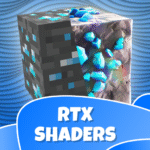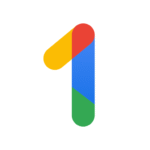Google Translate
Google LLC
May 1, 2025
40.13 MB
9.7.102.750355915.5-release
5.0
1,000,000,000+
Description
What is Google Translate?
Google Translate is a free, multilingual translation service developed by Google. It provides the ability to translate text, voice, images, and websites between hundreds of different languages. First launched in 2006, Google Translate has rapidly grown to become one of the most popular translation tools in the world, helping users overcome language barriers and access global information.
Features of Google Translate
Google Translate is equipped with a wide range of powerful features to meet users’ diverse translation needs:
- Text Translation: Quickly and easily translate passages of text, documents, or sentences.
- Voice Translation: Translate spoken words in real-time through a microphone, supporting multilingual communication.
- Image Translation: Translate text in images using the camera or by uploading photos, useful for translating signs, menus, or printed materials.
- Website Translation: Translate entire web pages with a single click, allowing you to access content from foreign websites.
- Offline Translation: Download language packs for translation even without an internet connection.
- Conversation Mode: Translate conversations between two people speaking different languages, facilitating face-to-face communication.
- Handwriting Translation: Draw characters or words on the screen to translate, helpful for languages with complex writing systems.
- Save and Sync: Save performed translations to the Translation History and synchronize them across different devices.
- Community Contributions: Improve translation quality by suggesting edits and reporting incorrect translations.
Benefits of Using Google Translate
Google Translate offers many benefits to users, including:
- Breaking Down Language Barriers: Enabling communication and access to information from around the world.
- Convenience and Speed: Instant translation saves time and effort.
- Wide Range of Languages: Supports a large number of languages, meeting the needs of diverse user groups.
- Easy Accessibility: Available on multiple platforms, including web, mobile apps, and browser extensions.
- Free to Use: Most features of Google Translate are free, making it easily accessible to everyone.
Overall Pros and Cons
Pros:
- Free and easy to use
- Supports a large number of languages
- Diverse range of features
- Offline access
- Integration with Google services
Cons:
- Translation quality is sometimes imperfect
- May struggle with complex or less common languages
- Reliance on internet connection for most functions
- May not be accurate in specialized contexts
- Privacy concerns related to Google’s data collection
Why Should You Try Google Translate?
You should try Google Translate because it is a powerful and versatile translation tool that can help you:
- Communicate with people around the world
- Access information from foreign sources
- Travel to other countries without worrying about language barriers
- Learn new languages more effectively
- Use in work and study to translate documents and international communication
Final Thoughts
Google Translate has become an indispensable tool in today’s globalized world. With its fast, convenient, and diverse language translation capabilities, it helps break down language barriers, opens up new opportunities, and connects people worldwide. Despite certain limitations, Google Translate is constantly being improved and promises to become increasingly accurate and useful in the future.
Frequently Asked Questions
Q: Is Google Translate free?
A: Yes, Google Translate offers free service for most of its features.
Q: What languages does Google Translate support?
A: Google Translate supports hundreds of languages, including popular ones like English, Spanish, French, Chinese, Japanese, Korean, Vietnamese, and many more.
Q: How do I use Google Translate?
A: You can use Google Translate on the website, mobile apps (iOS and Android), or browser extensions.
Q: How accurate is Google Translate?
A: Google Translate’s translation quality is constantly improving, but accuracy can vary depending on the language, text complexity, and context.
Q: Can I use Google Translate offline?
A: Yes, you can download language packs to use Google Translate offline on the mobile app.
Images
Download links
How to install Google Translate APK?
1. Tap the downloaded Google Translate APK file.
2. Touch install.
3. Follow the steps on the screen.