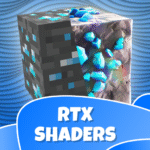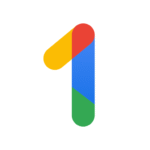Google Play Store
Description
What is the Google Play Store?
The Google Play Store is Google’s official digital storefront, providing a vast platform for Android users to discover, download, and purchase a wide range of applications, games, movies, TV shows, ebooks, and audiobooks. It serves as the central hub for all Android users’ entertainment and productivity needs, offering a safe and convenient way to access content.
Features of the Google Play Store
The Google Play Store boasts an array of captivating features:
- Apps and Games: Browse and download millions of apps and games, from popular titles to niche offerings, catering to every interest and need.
- Movies and TV Shows: Rent or purchase the latest movies and TV shows, including blockbuster hits and beloved classics.
- Ebooks and Audiobooks: Access a massive collection of ebooks and audiobooks, encompassing everything from best-selling novels to academic texts.
- User-Friendly Interface: Enjoy a clean and intuitive interface that makes it easy to find the content you’re looking for.
- Personalized Recommendations: Receive tailored app, game, movie, and book suggestions based on your search history and preferences.
- User Reviews and Ratings: Read reviews and ratings from other users to make informed decisions before downloading or purchasing content.
- Automatic Updates: Keep your apps up-to-date with the latest bug fixes, improvements, and new features through automatic updates.
- Secure Payments: Make purchases with confidence using a variety of secure payment methods, including credit cards, debit cards, and Google Play Credit.
- Play Pass: Subscribe to Play Pass for access to hundreds of ad-free games and apps with no in-app purchases for a single monthly fee.
- Play Points: Earn points for your purchases on the Play Store and redeem them for rewards, discounts, and special perks.
- Multi-Device Compatibility: Access your purchased content across multiple Android devices, including smartphones, tablets, and Android TV.
- Parental Controls: Set up parental controls to restrict the content children can access, ensuring a safe and age-appropriate experience.
Benefits of Using the Google Play Store
Using the Google Play Store offers numerous benefits:
- Convenience: Access all your entertainment and productivity needs in one place, eliminating the need to use multiple stores or platforms.
- Safety and Security: Download content safely, knowing that Google scans apps for malware and other threats.
- Curated Content: Discover high-quality content from trusted developers and publishers.
- Personalization: Receive personalized content recommendations tailored to your interests.
- Accessibility Across Devices: Access your content on any Android device, allowing you to enjoy it anytime, anywhere.
Why Should You Try It?
You should use the Google Play Store because:
- You have an Android device and want to access a vast library of apps, games, movies, and books.
- You want to download content safely without worrying about malware or other threats.
- You want to discover new content based on your interests.
- You want to access your content across multiple devices.
- You want to enjoy additional benefits like Play Pass and Play Points.
Final Thoughts
The Google Play Store is an essential platform for Android users, providing a safe and convenient way to access a world of content. With its user-friendly interface, personalized recommendations, and multi-device compatibility, the Play Store is the ultimate gateway to unlocking the full potential of your Android device. Whether you’re looking for the latest productivity apps, the most exciting games, or the newest movies, the Google Play Store has something for everyone.
FAQ
Q: Is the Google Play Store free?
A: The Google Play Store comes pre-installed on most Android devices and is free to use. However, there are in-app purchases and paid content like paid apps, games, movies, and books.
Q: Can I use the Google Play Store on an iPhone or iPad?
A: The Google Play Store is designed for Android devices only. iPhone and iPad users use the App Store to download apps and content.
Q: How do I create a Google Play account?
A: You can create a Google account when you set up your Android device or by visiting the Google Account website. A Google account is required to access the Google Play Store and other Google services.
Q: How do I download apps from the Google Play Store?
A: To download apps from the Google Play Store, open the Play Store app on your Android device, search for the app you want to download, tap on the app, and tap the “Install” button.
Q: Can I get a refund for purchases on the Google Play Store?
A: Google Play Store’s refund policy varies depending on the type of purchase. You can typically get a refund for apps and games purchased within 48 hours of purchase if they’re not working as expected. You can request a refund through the Google Play Store or the Google Play website.
Images
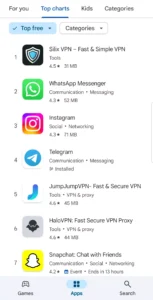
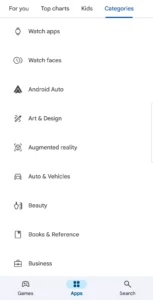


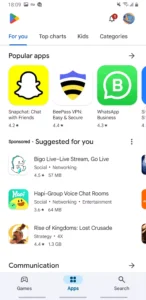
Download links
How to install Google Play Store APK?
1. Tap the downloaded Google Play Store APK file.
2. Touch install.
3. Follow the steps on the screen.