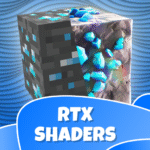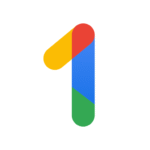Gmail
Google LLC
Sep 21, 2010
Apr 28, 2025
67.39 MB
2025.04.13.747897648.Release
5.0
10,000,000,000+
Description
What is Gmail?
Developed by Google, Gmail is a revolutionary web-based email service that has transformed how we communicate online. Launched in 2004, Gmail quickly gained popularity for its generous storage, intuitive interface, and innovative features. Today, Gmail is more than just a tool for sending and receiving emails; it’s a comprehensive platform integrated with other Google services, offering seamless productivity, collaboration, and customization.
Features of Gmail
Gmail offers a rich set of features that make it an essential tool for both personal and professional communication:
- Ample Storage: With its generous free storage, you can keep thousands of emails without worrying about running out of space.
- Intuitive Interface: Gmail has a clean and user-friendly interface, making it easy to navigate, compose emails, and manage your inbox.
- Powerful Search: Google’s search engine is integrated into Gmail, allowing you to quickly find any email by keyword, sender, date, or other criteria.
- Filters and Labels: Organize your emails efficiently by using filters to automatically sort incoming mail and labels to categorize and prioritize your messages.
- Chat and Video Calls: Integrated Google Chat allows you to chat directly with your contacts or make voice and video calls without leaving Gmail.
- Offline Access: Read, compose, and delete emails even without an internet connection, and Gmail will sync your changes when you go back online.
- Mobile Apps: Gmail apps are available for iOS and Android devices, providing a seamless email experience on the go.
- Integration with Google Services: Gmail works smoothly with other Google services like Google Drive, Google Calendar, and Google Meet, enhancing your productivity and collaboration.
- Advanced Security: Gmail offers robust security features, including spam protection, phishing detection, and two-factor authentication, to keep your emails and data safe.
- Customization: Personalize your Gmail experience with various themes, fonts, and settings to suit your preferences.
Benefits of Using Gmail
Gmail provides numerous benefits to its users:
- Increased Productivity: Gmail’s features like filters, labels, and integration with productivity tools help you save time and stay organized.
- Efficient Communication: Gmail makes it easy to connect with people through email, chat, and video calls, whether you’re in the office or on the go.
- Seamless Collaboration: Integration with Google Drive and other Google services allows you to collaborate on projects with others effortlessly.
- Access Anywhere: You can access your emails from any device with an internet connection, whether it’s a computer, smartphone, or tablet.
- Reliable Security: Gmail’s security features help protect you from spam, phishing, and other online threats.
Overall Pros and Cons
Pros:
- Generous storage
- User-friendly interface
- Powerful search
- Integration with Google services
- Offline access
- Excellent mobile apps
- Advanced security
- Customization
Cons:
- Advertisements (in the free version)
- Reliance on internet connection (for most functions)
- Privacy concerns (related to Google’s data collection)
- Can be overwhelming for beginners
- Fewer control options than self-hosted email servers
Why Should You Try Gmail?
You should try Gmail because it is a powerful and versatile email service that offers a wide range of features to meet your personal and professional needs. Whether you’re looking for a reliable email solution to stay in touch with friends and family, a productivity tool for work, or a platform to collaborate with colleagues, Gmail has something for you.
Final Thoughts
Gmail has become an indispensable part of our online lives, providing a seamless and efficient way to communicate, collaborate, and manage information. With its constantly evolving features and deep integration with Google’s ecosystem, Gmail is poised to remain one of the top email services for years to come.
Frequently Asked Questions
Q: Is Gmail free?
A: Yes, Gmail offers free accounts with generous storage. Google Workspace, a paid subscription, provides additional features like custom email addresses, more storage, and enhanced collaboration tools.
Q: How do I create a Gmail account?
A: You can create a Gmail account by visiting the Gmail website and following the sign-up instructions.
Q: Is Gmail secure?
A: Gmail uses industry-standard security measures to protect your emails and data, including encryption, two-factor authentication, and spam protection.
Q: Can I use Gmail with my own email app?
A: Yes, you can access your Gmail emails with other email applications using the IMAP or POP3 protocols.
Q: How do I recover deleted emails in Gmail?
A: You can recover deleted emails within 30 days of deleting them from the trash folder. After 30 days, the emails are permanently deleted.
Images
Download links
How to install Gmail APK?
1. Tap the downloaded Gmail APK file.
2. Touch install.
3. Follow the steps on the screen.