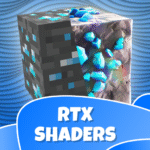Furnicraft Decoration Mod for Minecraft
Master Mod Minecraft
Jul 4, 2020
Aug 8, 2023
120 MB
2.3.44
5.0
1,000,000+
Description
General Introduction
The Furnicraft Decoration Mod for Minecraft PE (Pocket Edition) is a popular add-on that significantly expands the decorative options within the game. It introduces a wide array of new furniture items and decorations that players can use to furnish and customize their Minecraft builds. This mod caters to players who enjoy the creative aspect of Minecraft and want more tools to design aesthetically pleasing and immersive environments.
Detailed Features of the Furnicraft Decoration Mod for Minecraft PE
The Furnicraft mod generally includes a variety of items, with specifics varying between mod versions. Common features include:
- Expanded Furniture Selection: Adds a plethora of new furniture items, vastly increasing the options beyond what vanilla Minecraft offers. This typically includes items for various rooms and purposes.
- Functional Furniture: Some furniture items may have functions. For example, chairs and sofas that players can sit on.
- Variety of Styles: Mods often include furniture in different styles, allowing players to create diverse interior designs.
- Room-Specific Items: The mod provides furniture for various rooms, including:
- Kitchen: counters, cabinets, refrigerators, ovens, etc.
- Living Room: sofas, chairs, tables, televisions, entertainment centers.
- Bedroom: beds, dressers, nightstands, lamps.
- Bathroom: bathtubs, toilets, sinks.
- Outdoor: tables, chairs, grills.
- Decorative Items: In addition to furniture, the mod may include various decorative items like:
- Lighting: lamps, ceiling lights.
- Electronics: computers, TVs, radios.
- Storage: shelves, cabinets.
- Other: curtains, paintings, plants.
- Easy Access to Items: Furniture items are usually accessible through the creative inventory or craftable in survival mode.
- Rotation and Placement: Most furniture items can be rotated, allowing for flexible placement and design.
Overall Pros and Cons of the Furnicraft Decoration Mod for Minecraft PE
Pros:
- Greatly enhances decoration options: Provides a wider variety of furniture than in vanilla Minecraft.
- Adds realism and immersion: Allows players to create more believable and detailed environments.
- Encourages creativity: Inspires players to design unique and personalized spaces.
- Caters to builders: Benefits players who enjoy the building aspect of Minecraft.
Cons:
- May increase game file size: Adding many new items can increase the size of the Minecraft installation.
- Potential compatibility issues: Mods may not be compatible with all Minecraft PE versions or other mods.
- Can affect performance: On lower-end devices, a large number of added items might impact game performance.
- Balancing in survival mode: If craftable, the furniture might affect the game’s balance.
Tips and Tricks for More Effective Use of the Furnicraft Decoration Mod:
- Plan your designs: Before placing furniture, plan the layout of your room or building.
- Mix and match furniture: Combine different furniture sets to create unique styles.
- Utilize rotation: Rotate furniture to achieve the desired placement and look.
- Consider functionality: If the mod includes functional furniture, use it to enhance gameplay.
- Combine with other mods: Pair the Furnicraft Mod with other mods to create even more elaborate designs.
- Check for updates: Ensure the mod is updated to the latest Minecraft PE version for compatibility and new features.
Conclusion:
The Furnicraft Decoration Mod for Minecraft PE is a valuable addition for players who want to enhance the aesthetic appeal of their Minecraft worlds. It provides a wide range of furniture and decorative items that can be used to create detailed and personalized spaces. While there are potential drawbacks, such as performance issues and compatibility concerns, the mod’s benefits generally outweigh them for players who prioritize creative building and interior design.
FAQ (Frequently Asked Questions):
Q: Is the Furnicraft Decoration Mod an official Minecraft product?
A: No, it is a third-party modification created by the Minecraft community.
Q: How do I install the Furnicraft Decoration Mod?
A: Installation typically involves downloading the mod files and importing them into Minecraft PE, often using a file manager. Specific instructions vary depending on the mod version and device.
Q: Where can I download the Furnicraft Decoration Mod?
A: It can be found on Minecraft PE mod websites, forums, and video tutorials. Download from reputable sources to avoid potential issues.
Q: Is the Furnicraft Decoration Mod compatible with all Minecraft PE versions?
A: Compatibility varies. Check the mod’s description for supported versions.
Q: Can I use the Furnicraft Decoration Mod in multiplayer?
A: Yes, but all players on the server need to have the mod installed to see the furniture.
Images
Download links
How to install Furnicraft Decoration Mod for Minecraft APK?
1. Tap the downloaded Furnicraft Decoration Mod for Minecraft APK file.
2. Touch install.
3. Follow the steps on the screen.